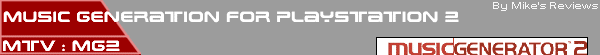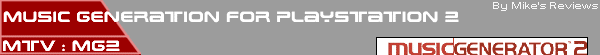Introduction - Recording to computer
If you have finally finished a track which you just love,
then how would you get it recorded? Well it is quite simple,
so long as you buy the right cables. All you'll need is a
good sound card a couple of adapters and the right software.
Lets sumarize what will be needed.
What You'll Need
Since this is going to be a relatively simple excercise to
setup an audio connection, the perticular items that need
purchasing are quite easy to install. The list below is all
you'll need.
- Official PS2 AV adaptor
- Phono/RCA to Mini (3.5mm) jack
The official AV adaptor was originally released for Time
Crisis, but has returned for PS2. It includes a composite
(YC), RCA Stereo and an S-Video output. This adaptor costs
£20 UK. There are alternatives but I have found these
to be of poorer quality, the official ones are made for this
setup and work most sucessfully.
A phono-mini jack lead are quite common, you can find them
in electronics stores, I found one for £3 in Comet
but there are more expensive cables, and in fact that cable
has been damaged. You need to find one which is long enough
to reach from the PS2 console to your Computer.
Connecting
Once you have bought these necessary items, you can now begin
to connect them. Remember that this does require you to have
your PS2 connected to a TV and your PC connected to a monitor,
other wise you'll have no way of controlling the output.
First connect the AV adapter to the rear of the PS2, then
connect the AV lead to your TV, next get the Phono-mini jack
lead to the stereo (red and white) sockets on the adaptor
side. Now take the 3.5mm head end of the cable and wire it
to the rear of your computer. You'll need to find a socket
which is either labelled or has a icon on it which says "Line
In", some cards tend to show an icon with an arrow entering
a circle or star, and they are usually blue.
Ready To Record
Now that you have sucessfully connected the PS2 to your computer,
you can now begin to record. Before you even switch on your
PS2, you'll have to find a suitible recorder from the internet.
With some Creative Labs sound cards often come a package known
as PlayCenter, which includes a Recording program able to
record in WAV. You will find it best to record in WAV as they
are un-compressed and won't require much processing. One popular
software recorder is Rosoft Audio Recorder:
http://download.com.com/3000-2140-10111764.html?tag=lst-0-1
You may find this useful too:
http://download.com.com/3120-20-0.html?qt=audio+recorder&tg=dl-20
Once you have a suitible recording program ready, you can
continue. Firstly you should acustomize yourself with the
interface, see how you record and stop, rather than leave
wasted space at the start or end.
When you are ready with your track loaded and recording program
ready, turn on your Computer speakers and off your TV or Hi
Fi speakers, and play the track. If you hear sound you will
be able to record. If the sound is distorted in any way, make
sure you have not put the connector in the microphone socket.
Once ready all you need to do is click record, and press
play. When you are finished, stop the recording and replay
it back to make sure there were no errors.
Copyrights
Jester, Codemasters and all the developers in MTV MG2 have
issued a license which requires that any material is not published
to either the internet or otherwise sold without their consent.
In order to be allowed to issue your song for sale you must
write to them with details on what your are doing. All samples
taken from other (example) tracks are not to be published
without their consent. I feel it is my job to tell you this,
but otherwise you won't have any problem. The address for
mailing is printed in the manual.
|