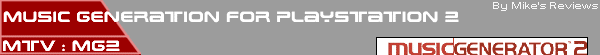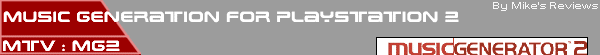Introduction - Improving Audio
Playing MTV MG2 through a TV may seem fine, but in fact you'll
find that connecting it to a pure audio system makes it sound
much more dynamic. For example, I have connected my PlayStation
2 to a Kenwood Amplifier and Eltax Speakers. Since the sound
is running through the Hi Fi I turn off the sound on the TV,
and listen to all games through this, not to mention regular
TV broadcasts through a Video recorder. The process is also
easy for other types of system, mini micro, or midi systems
usually have one input for Aux sources. You can connect the
PS2 to this connection and retrieve much more sound from the
PS2.

AV Adaptor [Sony]
For Hi Fi
Hi Fi equipment, compromising of separate Amplifier and Speakers,
always have several or more line inputs, which are stereo
RCA sockets. To connect the PS2 to the amplifier, you will
need a Sony AV Adaptor (picture above) this has a stereo output,
a composite video output and a S-Video output.
You'll need to buy another RCA phono lead to connect the
stereo output from the adaptor to the amplifier.
For Mini/Micro/Midi System
First you should check whether you have a line input at the
back of the main unit, without it, you won't be able to connect.
If you do have one, then you can buy a standard Phono lead
with plugs on both ends, and simply connect them the to the
system and the PS2.
|