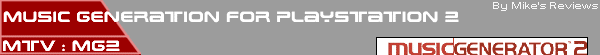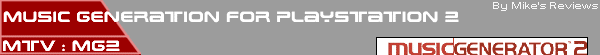Introduction - PS2 Related Wires
This section covers all the cables which are related to the
PlayStation 2. You can use these cables to record to computer,
video or other.
The PS2 is compatible with these types of cable:
- Optical Digital
- RGB (Red Green Blue) Scart
- Composite
- S-Video
- Stereo (RCA) Phono
- Component RGB
There are also sockets for:
- 2x USB devices (12Mb/s)
- 1x PCMIA connection (hard drive/NIC)
- 1x iLink devices (400Mb/s)
Optical Digital

Optical Digital is used to connect the digital stage of a
DVD/CD drive to a DAC which encodes the digital signal into
analogue. If you need to get the best audio connection from
the PS2 then use this. Optical cable is relatively inexpensive.
However it is easy to damage.
RGB Scart

RGB Scart (21pin Euro connector) is used in UK and Europe
because it implements a better picture quality than composite.
Scarts are used to compact audio and video into one socket.
This is passed through the AV output socket, you only get
stereo and Dolby Pro Logic as a result. It works by separating
the three primary colours red green and blue, and sending
them directly to the CRT.
Compsite

Composite is the standard cable you get originally for the
PlayStation 2. It is by far the least impressive cable of
the set, you should only use this when all others are not
available. It's common to find sockets for these on fronts
of portable TVs.
S-Video
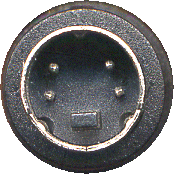
This cable is second only to RGB and Component. The S-Video
system works by separating brightness and colour. This way
the colours are brighter and more separated. S-Video is commonly
used on the front of all large Sony TVs, others take a S-Video
scart, and some have dedicated plugs for them. These types
of socket are also use in ps2 mouse and keyboard peripherals.
Stereo (RCA/Phono)

Phono cables have an RCA socket. A reason why their name
differs from place to place. The Phono cable uses a solid
core wrapped in a insulating plastic, it is then wrapped and
shielded by a coating which transfers the negative or ground.
These cables send single channels (left right, rear right
etc) to their destination in an undecoded and basically analogue
way. These are the best audio connection for CD playback.
Component RGB

Component is not unlike RGB scart, the only difference is
that the Component system has RCA sockets with phono cables.
This means that the signals are sent not only down separate
cables, but are shielded also. Thus they are claimed to improve
on the Scart system somewhat. It does mean that bonus features
like an auto switch (VCR tells TV to switch to AV channel)
found on scart is lost, also there is no sound. These connections
are best used for Plasma and Projector displays.
|